Table of Contents
Section 1: General Information
1.A. Introduction
1.B. Eligibility
1.C. Flight Simulator Software
1.D. SunAir Express Aircraft
1.E. Flight Log Reporting Software
1.F. FS Flight Keeper
1.G. Recommended Navigation Charts
1.H. VATSIM
1.I. SunAir Express Pilot Callsign
1.J. TeamSpeak SunAir Express Voice Server
1.K. Aircraft Lighting
Section 2: Organization
2.A. Management
2.B. Hubs
2.C. "Jim" by SunAir Express
2.D. SunAir Europa
2.E. SunAir Slykink
2.F. SunAir Cargo
Section 3: Operations
3.A. Part 121
3.B. Pilot Activity and Flight Rotations
3.C. Logbook
3.D. Time of Day
3.E. Flight Simulator Settings
3.F. Real Weather
3.G. Accelerated Time Mode
3.H. Flight Details
3.I. Flight Report (FLTREP)
3.J. Touchdown Rate
3.K. Aircraft Type Ratings
3.L. Checkrides
3.M. Pilot Ranking
3.N. Leave of Absence
3.O. Fuel Requirements
.
Section 1: General Information
This document contains the necessary information required to start and maintain a career with SunAir Express Virtual Airlines.
.
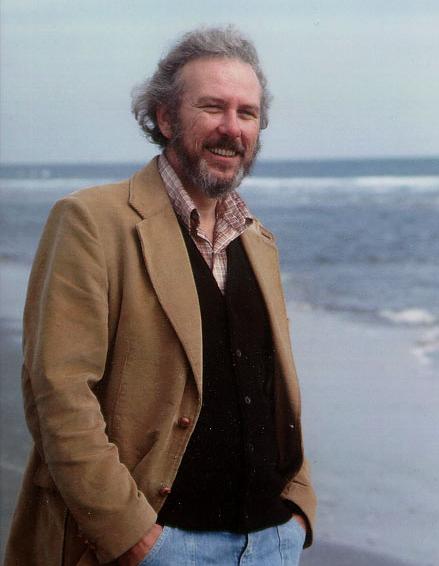
1.A. Introduction
SunAir Express Virtual Airlines is a dedicated hobby organization that uses computer flight simulation software to model the operations of an airline for flight simulator pilots and aviation enthusiasts.
Jim Swanson from Tampa Florida, founded SunAir Express in May 1992 as the world's first simulated airline. The term “virtual airline” was not coined until a few years later. Jim died February 21, 1995, but his spirit lives on today in all virtual airlines everywhere.
SunAir Express originally began as an alternative to flying the structured assignments found in SubLOGIC's flight simulator "Flight Assignment: Airline Transport Pilot" or "ATP". What attracted most simulator pilots to SunAir Express were the popularity of ATP, the desire to learn more about IFR flight and airline operations. Realism in design and function thus has a priority with SunAir Express pilots. The community interaction between fellow flight enthusiasts also plays a major roll in SunAir Express. And of course, high on our list of priorities is having fun while flying our flight simulators.
SunAir Express is fortunate to have a number of aviation professionals as pilots and officers. Everyone in SunAir Express, both pilots and officers, continues to contribute significantly to the ongoing development of the SunAir Express operation.
.
1.B. Eligibility
SunAir Express is open to any pilot who can pass a short written test followed by passing a checkride flight in a Boeing B737 under instrument meteorological conditions. For more information on joining SunAir Express please visit the Pilot Application web page on the SunAir Express web site. There are no fees or dues to fly for SunAir Express.
.
1.C. Flight Simulator Software
SunAir Express supports Microsoft Flight Simulator FS2006 (FSX) and Prepar3D v4 (P3D).
.
1.D. SunAir Express Aircraft
The current SunAir Express aircraft fleet includes:
- Beechcraft 1900D
- Bombardier CRJ-700
- Embraer 190 E-Jet
- Bombardier Q400 (De Havilland Dash-8-400)
- Boeing 737 (various models)
- Airbus A320
- Boeing 767
- Boeing 747
- Boeing 777
SunAir Express maintains a fleet of aircraft in company livery for Microsoft Flight Simulator FS9 and FSX. Pilots are encouraged to fly company livery aircraft but are not required to as long as they are using the same type aircraft required for that flight. The fleet aircraft may be downloaded from the SunAir Express File Library web page. Contact your hub chief for access to download files. Pilots are free to modify these aircraft with add-on panels and other equipment.
.
1.E. Flight Log Reporting Software
Pilots are required to use an automatic reporting system to send pilot flight reports to the SunAir Express Pilot Operations Center (POC). SunAir Express supports a program called FS Flight Keeper for this.
.
1.F. FS Flight Keeper
FS Flight Keeper (FSFK) is found at www.flightkeeper.net.
Installation instructions for FS Flight Keeper are included with the program. The SunAir Express "company" setup package and usage instructions for FS Flight Keeper is found on the SunAir Express File Library web page. General information about FS Flight Keeper is found on the SunAir Express Forum and may only be viewed after logging in.
.
1.G. Recommended Navigation Charts
All SunAir Express flights are flown under Instrument Flight Rules (IFR). IFR flights require the pilot to have information commonly found on flight charts. These charts are divided into two major groups:
- En Route High and Low Altitude Charts: Charts used for instrument flight rule (IFR) navigation. They include jet routes, victor routes, positions, identification and frequencies of radio navigation aids, and other related information. High altitude charts are used for flying at altitudes of 18,000 and above while Low Altitude Charts are for 17,999 feet and below.
- Terminal Procedures Publications: These include Instrument Approach Procedures (IAP), instrument Departure Procedures (DP), Standard Terminal Arrivals (STARS), related navigation data, communications information and airport diagrams.
Many web sites provide free IAP, DP and STAR charts. Links to web sites can be found on the SunAir Express Web Links web page. Charts are also available on the SunAir Express Dispatch Form found on the Pilot Operations Center (POC). SunAir Express pilots may also use computer navigation programs to augment flight planning. Some of these flight-planning programs may also include the charts mentioned above.
.
1. H. VATSIM
As where SunAir Express Virtual Airlines simulates a real airline using real people, VATSIM simulates real air traffic control using real people. While not mandatory, SunAir Express encourages their pilots to use VATSIM whenever possible.
The Virtual Air Traffic Simulation Network or "VATSIM" began in 2001 by a group of individuals who came together with a goal of creating an organization, which truly served the needs of the flight simulation and online air traffic control community. With an eye towards more than just providing a network of computers for users to log into, VATSIM is an online community where people can learn and enjoy the pastimes of simulated combined with real-time simulated Air Traffic Controllers. VATSIM is located at www.vatsim.net.
Joining and using VATSIM is free. VATSIM has an excellent learning center called the Pilot Resource Center found at www.vatsim.net/pilot-resource-centre providing you with everything you will need to start using VATSIM. SunAir Express will provide assistance to their pilots that request help with VATSIM.
.
1.I. SunAir Express Pilot Callsign
SunAir Express pilots are asked to identify their flights on VATSIM by using a callsign of "SAX" plus your pilot number less the first leading zero or "SAX" plus the actual flight number.
Example: If your pilot number is "0212" then your callsign would be "SAX212" or if your pilot number is "0089" then your callsign would be "SAX089". When contacting ATC you would announce yourself as "SunAir Express two-twelve" or "SunAir Express two-one-two".
Alternatively, if your flight number is "171" then your VATSIM call sign would be "SAX171".
A comment in your VATSIM flight plan similar to "SAX = SunAir Express VA" will help to inform VATSIM controllers as to the "SAX" airline code.
.
1.J. TeamSpeak SunAir Express Voice Server
SunAir Express utilizes a program called TeamSpeak 3 for voice communications over the Internet for various events like online group flights, fly-ins and meetings. Even if you do not have a microphone you may still use TeamSpeak to receive voice communications during online events.
TeamSpeak has two applications: A server and a client. The TeamSpeak server is the "meeting point" for the clients (pilots). The SunAir Express TeamSpeak server is available 24/7, subject to power and Internet Service Provider outages.
To use the SunAir Express TeamSpeak server you must first download and install the free TeamSpeak 3 client software for your operating system (Windows or Linux) from the TeamSpeak web site at www.teamspeak.com.
General setup instructions for the TeamSpeak SunAir Express voice server may be downloaded from the SunAir Express File Library and topic is found on the SunAir Express Forum. Contact Dave Blake for the I.P address, port setting and password to connect to the TeamSpeak voice server.
.
1.K. Aircraft Lighting
A number of pilots have asked me where to find information about aircraft lighting procedures. This information is usually found in the aircraft's Pilot Operations Manual or on the check lists. Since these manuals and check lists are not always easy to find here is the general rule of thumb for aircraft lighting:
- Turn on the Rotating Beacon before push-back and startup.
- Turn off the Rotation Beacon when at the gate or ramp and are ready for shutdown.
- Turn on the Taxi Lights when ready for taxi.
- Turn off the Taxi Lights when finished with taxi.
- Turn on the Strobes when taking the active runway.
- Turn off the Strobes after exiting the active runway.
- Turn on the Landing Lights when taking the active runway.
- Turn off the Landing Lights (and Taxi Lights) when climbing through 10,000 FT MSL. *
- Turn on the Landing Lights again when descending through 10,000 FT MSL. *
- Turn off the Landing Lights after exiting the active runway.
* Note, the altitude when the Landing Lights are turned off and on may vary based on conditions, terrain and county regulations.
.
Section 2: Organization
All SunAir Express management and pilots are required to conduct themselves in a professional manner at all times. All should always try to answer questions or provide guidance to any SunAir Express pilots or other flight simulator pilot seeking assistance whenever possible.
.
2.A. Management
- President/CEO: The President / Chief Executive Officer has the overall responsibility for operation of the airline. The President/CEO handles contacts with other organizations or online services and represents the interests of SunAir Express on policy matters. The President/CEO is responsible for overall operations of the airline, for preparing and updating documents describing SunAir Express operations, for compiling and disseminating information on airline operations, and other assigned duties pertaining to operations of the airline.
- Pilot Operations Center Manager: The Pilot Operations Center Manager is responsible for the programming and maintenance of the database found on the SunAir Express Pilot Operations Center web site.
- Flight Operations Managers: The Flight Operations Managers are responsible for the development and maintenance of flight routes and flight schedules for the airline.
- Aircraft Maintenance Managers: The Aircraft Maintenance Managers are responsible for the SunAir Express aircraft.
- Human Resources Manager: The Human Resources Manager is responsible for the evaluation of new and current SunAir Express pilots along with assigning SunAir Express pilot ID numbers and hub assignments to all new SunAir Express pilots.
.
2.B. Hubs
After completing the New Pilot Evaluation Program, the Human Resources Manager will assign new pilots a SunAir Express pilot ID number and a hub assignment. Pilots may request a new hub assignment at any time. SunAir Express maintains four hubs in the United States and one in Europe The current SunAir Express hubs are:
- Atlanta (KATL)
- St. Louis (KSTL)
- San Francisco (KSFO)
- Tampa (KTPA)
- Zürich (LSZH)
.
2.C. "Jim" by SunAir Express

Jim is named in honor of the airline's founder, the late Jim Swanson. Jim is a subsidiary of SunAir Express VA with all-business class flights serving the U.S. and European markets. Jim operates the Boeing Business Jet B737-700 (BBJ) and B737-800 (BBJ2).
All pilots are eligible to fly Jim routes so new pilots with a B737 rating may fly these routes to gain flight hours quickly. The SunAir Express Pilot Operation Center is not yet ready to account for these special flights. Pilots should ignore the number of passengers in the Dispatch Form when flying a Jim flight. Pilots should use a maximum passenger load of 48 for the BBJ and 54 for the BBJ2.
.
2.D. SunAir Europa

SunAir Europa is a subsidiary of SunAir Express and operates in the European Union. SunAir Europa currently has a hub located at Zürich International Airport in Switzerland (LSZH).
The SunAir Europa fleet includes:
- Embraer 190 E-Jet
- Boeing 737-800
- Boeing 777-200LR
.
2.E. SunAir Express Skylink

SunAir Express Skylink is the computer division of SunAir Express which operates in the USA. SunAir Express Skylink currently operates routes from smaller markets to each of the SunAir Express USA hubs.
The SunAir Express Skylink fleet includes:
- Beechcraft 1900D
- Bombardier Q400 (De Havilland Dash-8-400)
- Bombardier CRJ-700
.
2.E. SunAir Express Cargo

SunAir Express Cargo is the freight division of SunAir Express. SunAir Express Cargo currently operates routes in the USA and internationally.
The SunAir Express Cargo fleet includes:
- Boeing 737-800C
- Boeing 747-400F
.
Section 3: Operations
.
3.A. Part 121
SunAir Express is a simulated passenger carrying airline based on Federal Aviation Regulations (FAR) Part 121: Domestic, Flag, and Supplemental Air Carriers and Commercial Operators of Large Aircraft.
.
3.B. Pilot Activity and Flight Rotations
SunAir Express pilots are required to complete one flight per month to be listed as "Active" on the Pilot Operations Center. Many pilots will complete one or more flights per week. Pilots that do not fly for 12 months may be removed from the Pilot Operations Center pilot roster but may request to be reinstated and anytime without loss of rank or flight hours.
Pilots select their own flight schedule and have the option to create a flight "rotation" using the Rotations tool on the Pilot Operations Center. Pilots may also choose single flights at random without creating a rotation.
The flight schedule is found by selecting Search Flights on the Pilot Operations Center. A rotation is not limited to flights found in the pilot’s assigned hub and may use flights from any hub. Pilot must complete one flight rotation before embarking on the next. Pilot must be aircraft type rated to fly a selected route. Pilots are not allowed to log a flight not found on the SunAir Express flight schedule Search Flights list.
Flight rotations begin and end at the pilot’s assigned hub. For example, a St. Louis hub based pilot with B737, B767, and B744 ratings could select this flight rotation:
| Leg | Aircraft | Flight | DEP | DES |
|---|---|---|---|---|
| 1st Leg | B737 | xxxx | KSTL | KSFO |
| 2nd Leg | B744 | xx | KSFO | KTPA |
| 3rd Leg | B737 | xxx | KTPA | KATL |
| Last Leg | B763 | xxx | KATL | KSTL |
.
3.C. Logbook
It is highly recommended that SunAir Express pilots maintain their own logbook with flight information including:
- Date
- Flight
- Departure Airport
- Destination Airport
- Type Aircraft with optional Registration Number
- Flight Duration (take-off to landing)
- Block to Block Duration (brake release before push-back to brake set at the gate)
- Flight Length – Nautical Miles (optional)
- Payload – LBS (optional)
- Approach Type – ILS, Visual, etc. (optional)
- Comments (optional)
The SunAir Express Pilot Operations Center records block times in decimal format. Example: 1.2 = 1:12. You may wish to record both decimal and hours:minutes formats in your logbook.
.
3.D. Time of Day
SunAir Express recommends that you set your flight simulator’s time to reflect the published times in the SunAir Express flight schedule. You must set the flight simulator’s date to the current real-time date.
- If your flight is scheduled for a 13:00 UTC pushback you should set your flight simulator time to an appropriate time that allows you to prepare for this published pushback time.
- Pilots should strive to not pushback from the gate more than five minutes before the published pushback time. Pushback anytime after the published time is allowed.
- Pilots should always use the current date. Failure to use the correct date will result in errors in the pilot’s log when the log is sent to the Pilot Operations Center.
The FAA uses Coordinate Universal Time (UTC) in 24-hour format. UTC is also known as Greenwich Mean Time (GMT) or "Zulu" time. The word "local" or the time zone equivalent shall be used to denote local time when local time is given during radio and telephone communications.
All times listed in the SunAir Express flight schedule are UTC 24-hour time format. You may check the current time at www.time.gov along with many other web site.
.
3.E. Flight Simulator Settings
SunAir Express REQUIRES that all pilots set their flight simulator "Crash Detect" setting to "ON" for all flights logged to the Pilot Operation Center.
Submitting any flight logs to the Pilot Operations Center where a pilot’s flight simulator detected an aircraft CRASH is not allowed.
SunAir Express recommends that the "Aircraft Collision Detection" setting be turned "OFF" when flying Online. The aircraft collision detection "envelope" may be larger then it appears visually, which can cause an unexpected aircraft collision.
.
3.F. Real Weather
To improve your flight experience it is recommended that pilots use real-world weather conditions for their flights. Links for real weather information can be found at the SunAir Express Weather and Web Links web pages.
Microsoft Flight Simulator users may allow the program to download current real world weather conditions. Add-on programs for real world weather may also be used. SunAir Express recommends that you download winds aloft information should that option be available. When using VATSIM, SquawkBox 3 may be set to provide weather automatically, providing that it is properly configured.
.
3.G. Accelerated Time Mode
SunAir Express does not allow the use of accelerated time. Flight logs that include accelerated time cannot be recorded in a pilot’s log. Using the flight simulator’s accelerated time mode does not align with the SunAir Express Virtual Airline realism theme.
.
3.H. Flight Details
Flight details appear in the SunAir Express Dispatch Form. SunAir Express pilots will obtain the Dispatch Form using "Search Flights" found on the Pilot Operations Center After locating a desired flight, use your mouse to click on the FLIGHT NUMBER to view the Dispatch Form.
.
3.I. Flight Report (FLTREP)
SunAir Express flight reports are automatically sent to the Pilot Operations Center with the use of FS Flight Keeper.
Should something go wrong with sending the flight report log, use FS Flight Keeper’s "EXPORT THE FLIGHT" option (Ctrl + E) and save the data files to a new folder. This will create 8 files that you will need to send to the Human Resource Manager. Compressing or "Zipping" the folder would probably be the easiest way to email the files. Pilots should not attempt any more flights until they are able to send logs automatically again using FS Flight Keeper. Repeated requests to add a log manually will be frowned upon.
The Pilot Operation Center records flights in block times (gate to gate).
SunAir Express requires that pilots only send logs to the Pilot Operations Center for flights found on the flight schedule. Non-scheduled flights will be rejected by the Pilot Operations Center.
.
3.J. Touchdown Rate
Flight logs with a touchdown rate harder than -700 feet per minute will not be accepted.
A good landing is a desired asset with all pilots and a low touchdown rates usually assures a good landing. SunAir Express records the aircraft’s touchdown rate. A touchdown rate lower then -100 feet per minute is considered a "greaser" landing. A touchdown rate greater then -500 feet per minute is considered hard landing. In real life a hard land will require that the aircraft be sent to the maintenance shop for a detailed inspection. This results in unwanted down-time for the aircraft and unnecessary added maintenance costs to the airline.
.
3.K. Aircraft Type Ratings
After completing the SunAir Express New Pilot Evaluation Program, a new pilot will hold a a Beech 1900D, Boeing 737, Bombardier CRJ-700, Embraer 190 E-Jet, and a Bombardier Dash-8 Q400 "Left-seat" ratings. SunAir Express requires pilots to accumulate additional flight hours to be eligible for a new aircraft type rating.
When a pilot reaches the minimum flight hours for a new aircraft type rating they will be "Right-seat" rated and may begin logging flight hours in the new type aircraft for experience. When the pilot feels confident in their abilities in the new type aircraft they may take the checkride flight for that type aircraft to become "Left-seat" rated.
| Aircraft Type Rating | Minimum Flight Hours For Check Ride |
|---|---|
| B737 Type Rating | 0 Hours * |
| B190 Type Rating | 0 Hours * |
| CRJ2 Type Rating | 0 Hours * |
| E190 Type Rating | 0 Hours * |
| DH8D Type Rating | 0 Hours * |
| A320 Type Rating | 50 Hours |
| B767 Type Rating | 200 Hours |
| B747 Type Rating | 300 Hours |
| B777 Type Rating | 300 Hours |
* Pilots that complete the initial Pilot Evaluation Program when joining SunAir Express pilots are "Left-seat" type rated in the Boeing 737, Beech 1900D, Bombardier CRJ-700, Embraer 190 E-Jet, and Bombardier Dash-8 Q400.
Since current flight simulators will not allow you to choose which seat to fly from (pilot or co-pilot), when a pilot is "Right-seat" seat rated for a new type aircraft the pilot is actually flying as the co-pilot from the left seat. The idea is that after you build flight hours you can fly a new type aircraft if you want. And when you gain experience and understand how to fly the new type aircraft you may take the checkride for the new type aircraft. When you pass the checkride you will be "Left-seat" rated in the new type aircraft.
To find out which aircraft you are Right Seat or Left Seat rated in go to the Pilot Operations Center and "List Pilots" then choose your "Pilot Stats" (not logs).
Pilots are not required to advance to a new type rating if they so desire.
Pilots transferring from other virtual airlines may request more advanced ratings based on their level of experience but must be able to provide proof of their flight hours.
.
3.L. Checkrides
When the pilot feels confident in their abilities in a new type aircraft they may take the checkride flight to become "Left-seat" rated to fly the new type aircraft.
How to take a checkride:
1. The pilot will choose any flight from the SunAir Express flight schedule that uses the same aircraft type required for the checkride.
2. The pilot completes the route as normal performing the ILS approach and landing using FS Flight Keeper and sends the log file to the Pilot Operations Center. The video function within your flight simulation software is used to record a viewable movie of your ILS approach and landing beginning at about the final approach fix or outer marker (last 2 to 3 minutes before touchdown).
3. The pilot will email the flight video to the Human Resource Manager and informs him that a flight log sent to the Pilot Operations Center needs to be evaluated along with the flight video. Also indicate which flight simulator you used (FS9 or FSX).
4. If the log file and flight video are both acceptable then the pilot will pass the checkride and will hold the new type rating. Should the checkride be unacceptable then the pilot must re-test. Pilots may re-test as many times as needed.
An acceptable checkride consists of:
- Vertical touchdown speed of -500 feet per minute or less.
- Proper touchdown airspeed.
- Proper use of the flaps retraction and deployment airspeed schedule.
- Proper use of the gear retraction and deployment airspeed schedule.
- Proper flight following of the ILS localizer and glide slope beginning at the outer marker.
.
3.M. Pilot Ranking
SunAir Express Pilot Rankings are used primarily for seniority "bragging rights". These rankings are based on total flight hours as follows:
| Pilot Ranking | Minimum Flight Hours |
|---|---|
| Captain | 0 Hours |
| Senior Captain | 500 Hours |
| Command Captain | 1000 Hours |
.
3.N. Leave of Absence
SunAir Express pilots may request at anytime a leave of absence from normal flight operations through their Hub Chiefs or the Human Resource Manager.
.
3.O. Fuel Requirements
FAA's rules on fuel requirements are in FAR Part 121, as follows:
1. No alternate airport is required if for at least one hour before and one hour after the estimated time of arrival at the destination airport the appropriate weather reports or forecasts, indicate:
A. The ceiling will be at least 2,000 feet above the airport elevation, and
B. Visibility will be at least three miles.
2. No person may dispatch or takeoff an airplane unless it has enough fuel:
A. To fly to the airport to which it is dispatched;
B. Thereafter, to fly to and land at the most distant alternate airport (where required) for the airport to which dispatched; and
C. Thereafter, to fly for 45 minutes at normal cruising fuel consumption.
3. In computing fuel required, consider the following:
A. Wind and other weather conditions forecast.
B. Anticipated traffic delays.
C. One instrument approach and possible missed approach at destination.
D. Any other conditions that may delay landing of the aircraft.
